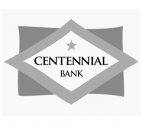Data Warehouse Automation Platform
Your data warehouse can finally keep up with changing business needs.

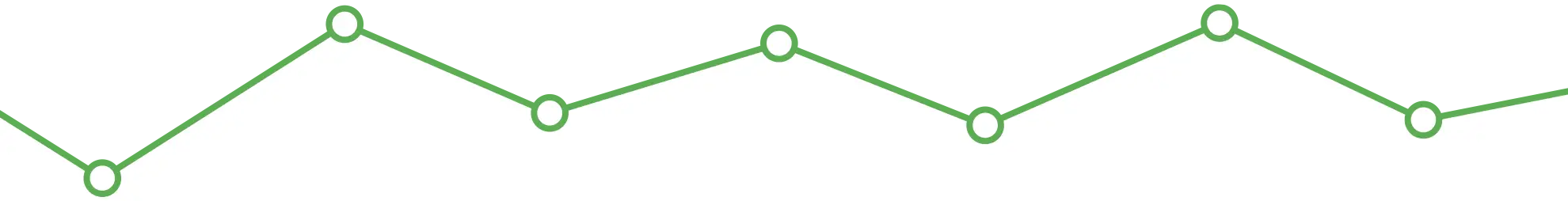
Build Your Data Warehouse 10x Faster
The LeapFrogBI Data Warehouse Automation (DWA) Platform turns a traditionally slow, rigid, expensive, and high risk development effort into a rapid, reliable, and flexible solution. Give it a try and you will never go back to hand coding ETL (extract transform load).
Faster
Eliminate 90% of development time.
Higher Quality
Proven design patterns & unlimited customization.
Agile
Respond to change without excessive rework.
Platform Introduction
Watch this 2 minute video to see how using the LeapFrogBI Platform differs from other ways of developing ETL code. You’ll immediately understand why we use it every day to deliver solutions to our clients.
Risk-Free Solution
The LeapFrogBI Data Warehouse Automation (DWA) Platform generates native SQL Server Integration Services (SSIS) packages. There are no post deployment dependencies. You get all of the benefits of automation without any of the risks related to using third party tools.
Secure
Your data never leaves your environment. Never directly connect to your source or target environment.
Easy
Nothing to install. All you need is a modern internet browser and a SQL Server instance.
Native Code
100% native code generator. You'll never be stuck with 3rd party tool dependencies.
Proven
Take advantage of design patterns that have been used thousands of times.
No Hidden Costs
Forget about long term contracts and annual maintenance fees.
Expert Support
We are not talking about a call center agent following a script. Real experts.
See it in action
How long should it take develop a simple star-schema data warehouse, including one fact and four dimensions? Watch as we use the platform to do it in just 15 minutes!
Features You Will Love
The LeapFrogBI Data Warehouse Automation Platform is all about enabling you to build, extend, and modify your data warehouse efficiently. What is efficiency? Automate repetitive tasks. Work at the highest level a task allows. Use heuristics. Or in other words, when we identify a task that is wasting time, we find a smart way to solve that problem without brute force.
Implementing a dimensional model is much simpler when your tools understand dimensional modeling concepts. The LeapFrogBI Platform is designed to implement dimensional models. So, if you need a degenerate dimension in your fact table or an attribute to be tracked SCD2 then simple click the right button. LeapFrogBI understand the behavior you are requesting and generated assets to match.
Monitoring the load process is an important maintenance step. LeapFrogBI simplifies this task by generating email notifications when the load process start, completes, and/or fails. You can use your own email server and setup email recipients for each environment independently.
LeapFrogBI automates the load process. All you need to do is define the load time and deploy the solution. LeapFrogBI will setup the load process and execute it on the prescribed schedule. Both functional and resource constraints are taken into account to ensure the load process is completed as efficiently and accurately as possible.
Naming standards are important to both the development team and the end user of all data solutions. LeapFrogBI enables you to designate naming standards at the project level so that each component within the project is required to conform to the prescribed standard.
Your SQL Server version is eventually going to change. The last thing you want to do when SQL Server is upgraded is manually upgrade all of your ETL assets. LeapFrogBI makes upgrading very simple. Set your project to deploy to the new version of SQL Server, queue a build, and deploy. All done.
Nobody likes to deal with proprietary assets that can only be understood by the vendor that created them. LeapFrogBI understands this clearly which is why LeapFrogBI has zero, none, nada, zip post deployment dependencies. This means that every bit of code that LeapFrogBI generates is native code.
Lifecycle management is important to all projects. You must have a very systematic way to deploy to your development environment followed by test and eventually the production environment. In the LeapFrogBI platform you declare your environments at the project level. When you queue a build the output will use the selected lifecycle’s environment specific values. Connections are also defined for each lifecycle which makes dealing with minor topology differences between environments easy to deal with.
Sometimes our source systems change. This reality demands that we are able to redirect to a new source as efficiently as possible. Components in LeapFrogBI can be redirected to a new source quickly and easily. The platform will prompt the user with a list of in use assets and enable these assets to be mapped to a new source. Click update and you are done.
Maintaining accurate logs is important to troubleshooting and performance optimization. LeapFrogBI generates logs specifically designed for data solutions such as component lapse times, record counts, and upsert counts. Platform users do not need to lift a finger. This is 100% automatic.
LeapFrogBI not only generates logs, it also gives you a nice monitoring solution to easily access the logs. A prebuilt SQL Server Reporting Services project exposes logs and present key trends in visualizations. You always have access to verbose logs either via the monitoring solution or by accessing logs directly through SQL Server facilities.
Not everyone is a coder. An easy to use expression builder is built into the platform exposing the full power of the T-SQL language to all users. Grammar and syntax are checked to ensure that expressions are successfully executed. Not sure what value is required for the first argument of the DATENAME function? No problem. LeapFrogBI has you covered.
All fields can have statistics collected. These statistics can be used in your project for things like delta load logic or they may be used to keep track of key values via the monitoring solution. To collect a statistic, you simply check the box next to the chosen aggregation method. LeapFrogBI will be sure to present the user with only appropriate aggregation methods based on the selected field data type.
LeapFrogBI auto generates a visual diagram describing your project’s data flow and relationships. You can see graphically how your data flow is designed and you can navigate using the graphical interface. Choose between related, dimensional model, and entire model views of the diagram to focus in on the area of your project you are interested in viewing.
It is always a good idea to design development assets such that they can be moved from one environment to the next without requiring any changes. LeapFrogBI achieves this by implementing centralized configuration along with an indirect connection to configuration. So, if you want to move your solution to a new server then you can do so without regenerating the development assets. You also can move asset between dev, test, and production environments without queuing a new build.
Copy and paste is nothing new, but it is not exactly the simplest thing to do when we are working with complex data flows. LeapFrogBI gives you the ability to make exact copies of a component. These copies can then be redirected to consume a new source or they can be consumed by a new downstream process.
Do you need to collect data from a large number of flat files with the same structure? You are in luck. LeapFrogBI’s multiple-file-stage process can be configured to process large numbers of flat files quickly with minimal configuration. The files can be uncompressed and moved to a success or failure location after processing is complete.
FTP is a common way to transfer files. LeapFrogBI has a simple FTP collection process requiring minimal configuration. Users define the server and files to be collected, and LeapFrogBI generates assets to complete the file transfer at the prescribed point in the load process.
Cloud data sources are becoming more prevalent every day. The REST API data collection component allows users to collect data from an anonymous authentication REST API source and store the data locally. Because LeapFrogBI generates only native code, this same component can be modified to collect data from other types of APIs as well with minimal development effort.
You are free to code at will if you like. In fact, there are mechanisms built into the platform to make it simple to integrate custom code with the platform developed assets. You can create custom expressions, execute custom scripts, or even execute custom SSIS packages.
LeapFrogBI keeps track of your lineage to the most minute detail. Click on a field, and LeapFrogBI presents a full up and downstream dependency map including all uses such as fields and expressions. This make life easy when trying to determine the impact of a change.
LeapFrogBI not only generates the target schema, it also alters the target schema as your project definition changes. The deploy process (one click) validates the target schema and determines which alterations are required. It couldn’t be much easier.
During development we might make a change only to later find that we want to roll that change back. LeapFrogBI upon request will create a snapshot database and a rollback job to do exactly this. Knowing that your latest load process can be rolled back at the click of a button is a very valuable tool to have in your tool chest.
Data Warehouse Automation Platform - Monthly Plans
Unlimited Users
Why not supercharge all of your developers?
Unlimited Data Sources
Consume data from practically any source system.
Unlimited Projects
Stay organized by separating individual mart into projects.
Month-to-month
No up-front costs and no long-term commitment.
Unlimited Environments
Deploy to as many environments as you like without restrictions.
Unlimited Builds
Queue builds and deploy your projects as often as you like.
FAQ
If you are not completely satisfied you may cancel any time. You will never be charged within the trial period.
If your development needs change, you can pause your subscription and resume it at a later date without losing your projects.
We’ve developed a library of self-paced training videos, and a knowledge base containing answers to common questions. You can also email support@leapfrogbi.com anytime and we’ll get back to you within one business day. We’re also glad to jump on a call or web meeting if desired.
An unlimited number of developers can work within the same account. Work is delineated by project, and multiple developers can freely work within the same project simultaneously. Tools such as the ability to leave comments and tag components with a custom defined status are part of every project.
We invoice at the start of each subscription month. You can pay by check or by credit card upon request.
All subscriptions are month-to-month. You can pause your subscription anytime.