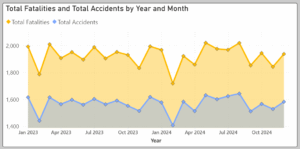LeapFrogBI manages the load process for each project by creating SQL Agent Jobs that are tasked with carrying out the execution process. You now have new options in the precedence settings that impact how the “Reset” job functions.
Scheduling Options – The reset job schedule can now be set in the project precedence settings. You always have the option to set the reset schedule in the deployed reset job as well. Look for the below “Reset Schedule” in precedence settings.
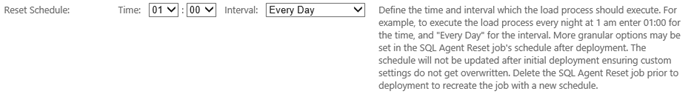
Here’s a list of available reset intervals. Again, the deployed SQL Agent Job schedule can (optionally) be updated as required.

Reset on Failure – In most cases you should not reset the load process if the prior load process failed to complete. However, there are cases when you want to do just that; reset regardless of the prior load process status. By enabling the “Reset on Failure” option the load process will reset on the defined schedule regardless of the prior load status.
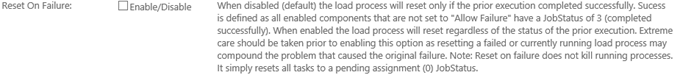
Enjoy!