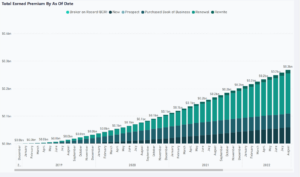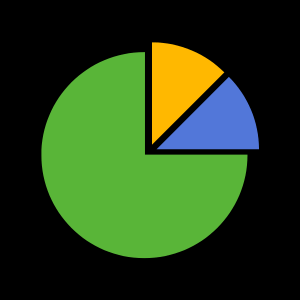Power BI Explained - Features for December 2019
One of the things we love most about Power BI is Microsoft’s commitment to the product, as demonstrated by its rapid development cycle. Every month, the Power BI team delivers requested features and improvements to both functionality and user experience. We boil it down to a simple explanation designed for business end users, so here’s the news you can use…
The Big Deal
Customizing Themes – without JSON! Back in September, Power BI expanded custom themes to include text and color classes, allowing extremely fine-grained control of the theme. However, that required the creation of a lengthy JSON file. In December, the Power BI Dev team is back at it and have added the ability to customize themes via a dialogue box instead of creating a JSON file. Creating a Power BI report with a consistent look across all report tabs and related dashboards is now possible with a few clicks. Efficient!
Even better? Once you get a custom theme perfected, you can export it and reuse it across many Power BI files. Getting a consistent report look across all reports and report writers has never been quicker or easier. Read all about it here.
Visualizations & Analytics
A new DAX function, Quarter, was released this month. This goes with YEAR, and MONTH and will extract the Quarter number for a given date.
Plus a load of new custom visuals…
- xViz brings us 4 new highly configurable visuals (Gantt, Bullet, Hierarchy Tree, and Parallel Coordinates).
- Zebra BI, ZoomCharts, and Queryon also have some goodies in the basket this month.
- Last but not least, there is a Tachometer with 5 Ranges, in case the normal 3 just isn’t enough.
New Data Connectors
Power BI can connect to almost any data source. While most needs are covered by the basic database and file connectors, Power BI offers an array of specialized connectors that help you connect to specific systems or web sources. This month, another bumper crop, with 5 new connectors:
- Power Platform Dataflows
- At Scale
- Azure Time Series Insights
- Data Virtuality
- Zuchetti HR Infinity
Report Server Sneak Peek:
Exporting data to Excel from tabular visuals has arrived with the January 2020 release. This has been available in the Power BI Service from the very beginning. Let’s welcome our On Prem friends to the export party!
Be sure to check out our additional Power BI explanations designed for end users…